Desktop Publishing Program or DTP is crucial for publishing important publications such as the newspapers, calendars, and magazines.
But some of the DTPs are quite expensive which cannot be afforded by a person who is a novice in the publishing sector.
1. Scribus
Scribus is a powerful commercial level publishing tool which is free. It has a creative, user-friendly interface. It supports features which are very useful for the publication, like adjusting the colour difference you see on the print and screen. Other features include spot colours, CMYK colours, PDF creation, and print colour management. It also offers templates which allow you to create documents from scratch.
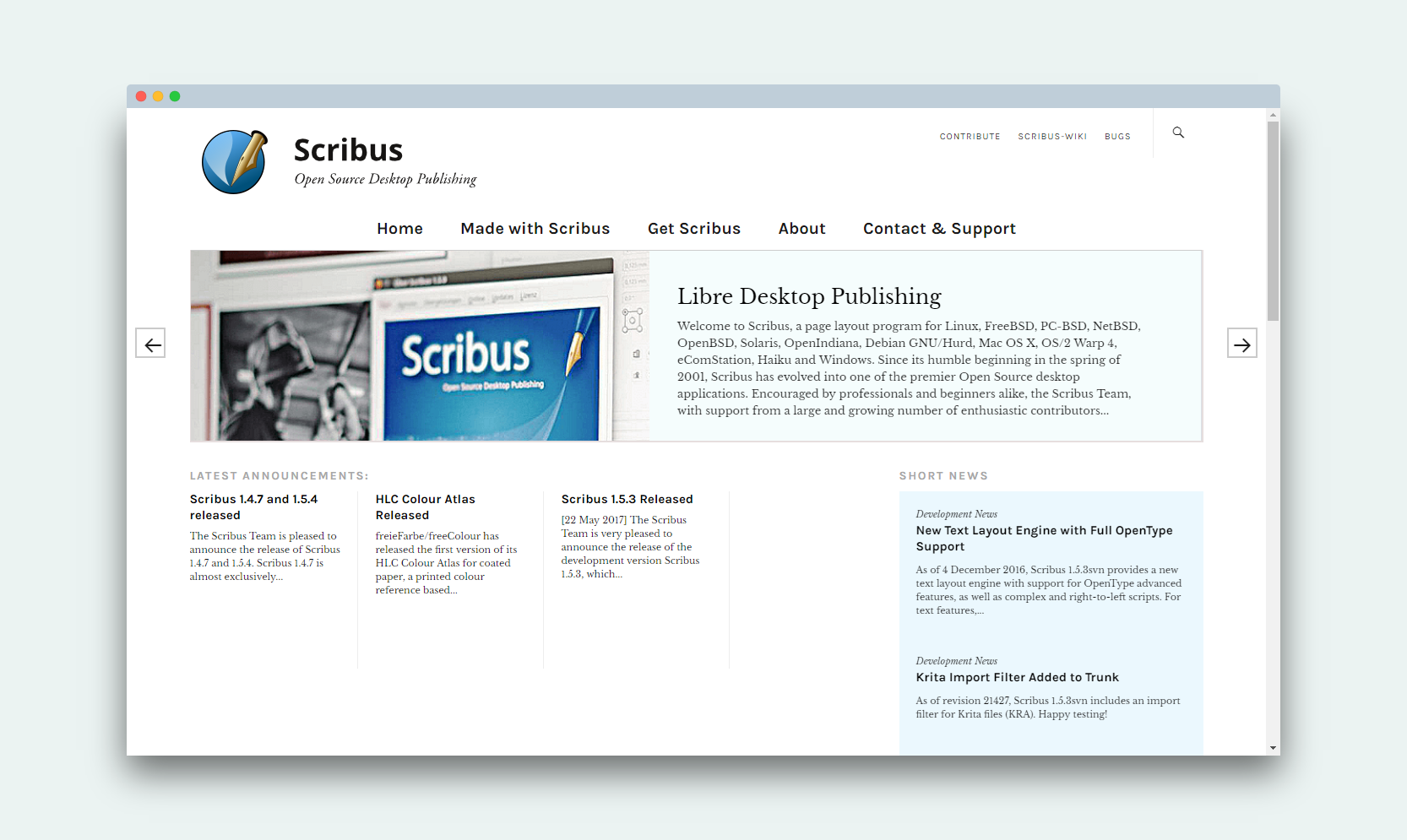
Unlike most of the DTP, Scribus can be recovered easily even after the damage (since it uses XML format). It makes Desktop publishing program accessible to people from all categories including the beginners. Scribus has two versions, with the stable version compatible for professional publication work, like magazines and calendars.
2. Microsoft Word
Microsoft Word is one of the most popular and widely used desktop publishing programs. This word processor which is developed by Microsoft has all the features needed for the publishing which can be customised. It can be used for publications such as posters, calendars, brochures, and CVs. Microsoft Word is the first choice of anyone wanting to type something professional or get it printed.
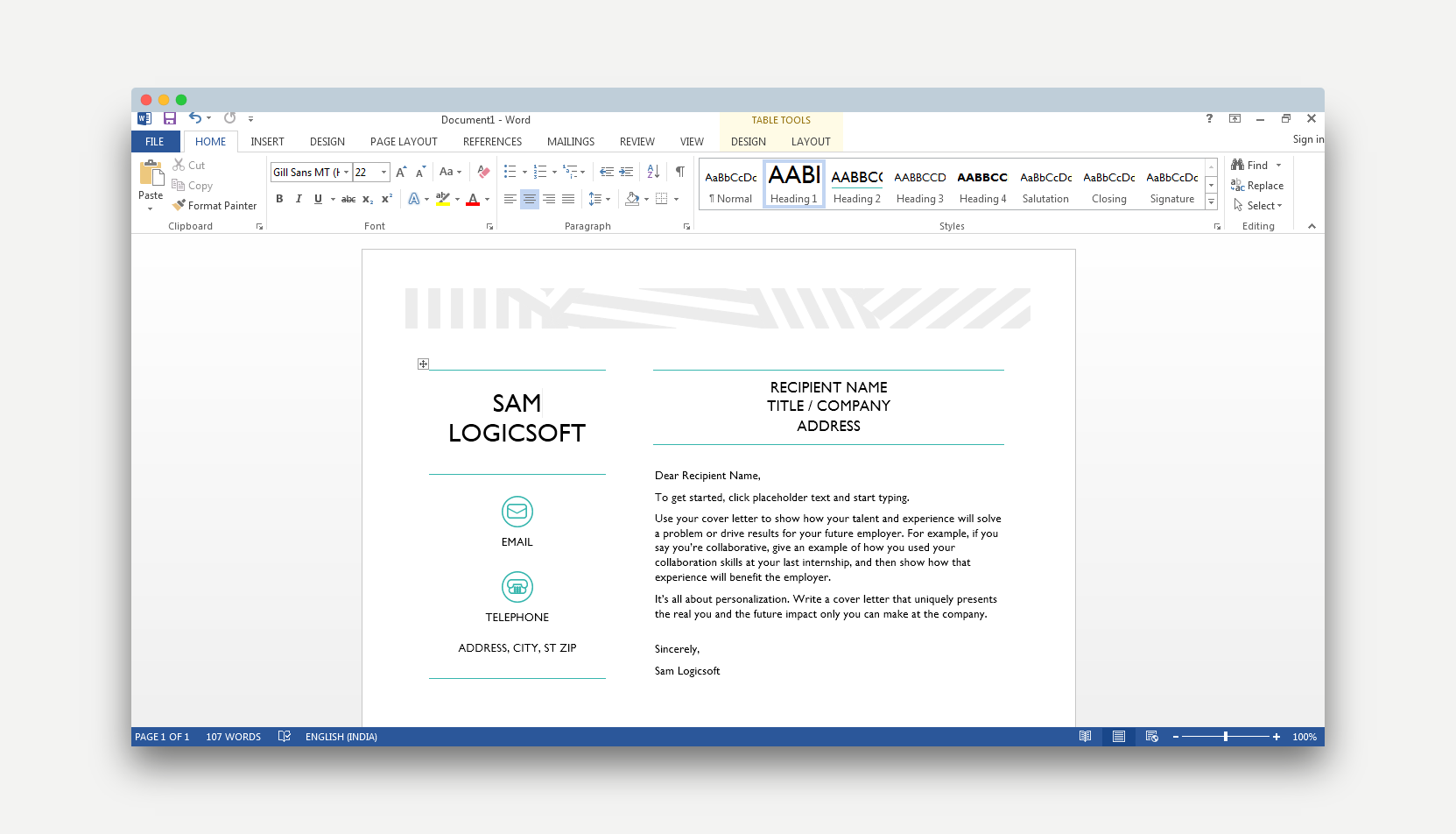
It contains different calligraphic fonts and colours which can be customised according to the need of the publication. It even offers a spell-checker. Moreover, it allows you to import images and edit it. Microsoft Word also takes care of your statistical and mathematical needs and provides the feature for inserting tables, graphics, and formulas. Word can also be converted into the PDF format.
3. Lucidpress
Lucidpress is a DTP which allows you to create stunning visual content for your publications such as flyers, brochures, newspapers, digital magazines, reports, and digital magazines. It offers stunning beautiful designs which are simple to understand and use. Not only can you print and publish online but also share it through social media.
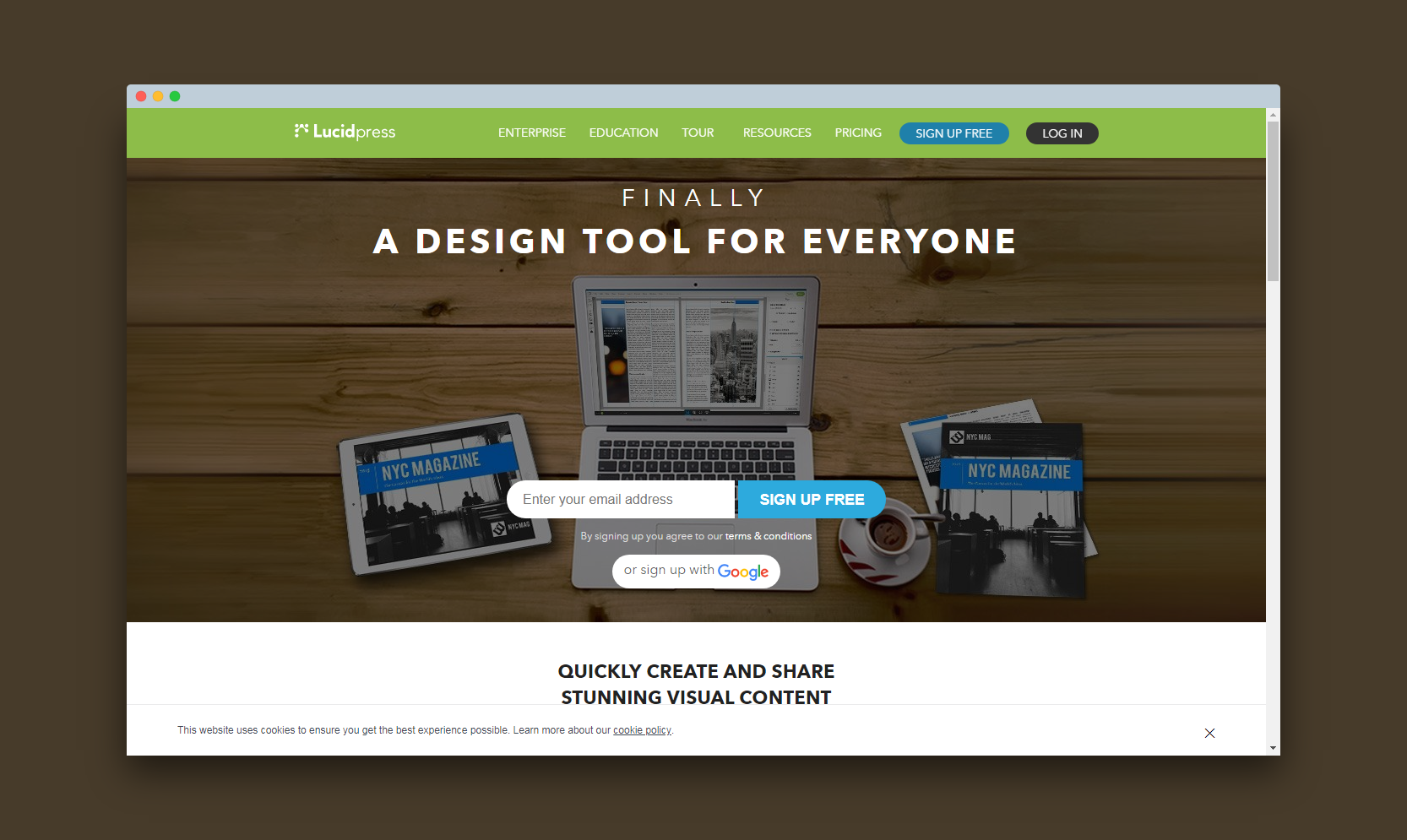
Lucid offers easy to use drag and drop option, which reduces the learning curve of this program. It is entirely online and doesn’t require installation. You can even import from Adobe InDesign, Dropbox, Facebook, and export your result as JPG, PDF, and PNG. Moreover, this can be done at a meagre price.
4. Joomag
For people who are looking for a DTP not only to create the content, but also to distribute the content over several channels and track its performance, Joomag is one of the best out there. It has inbuilt analytics and real-time editing functionality which can help with corporate communications.
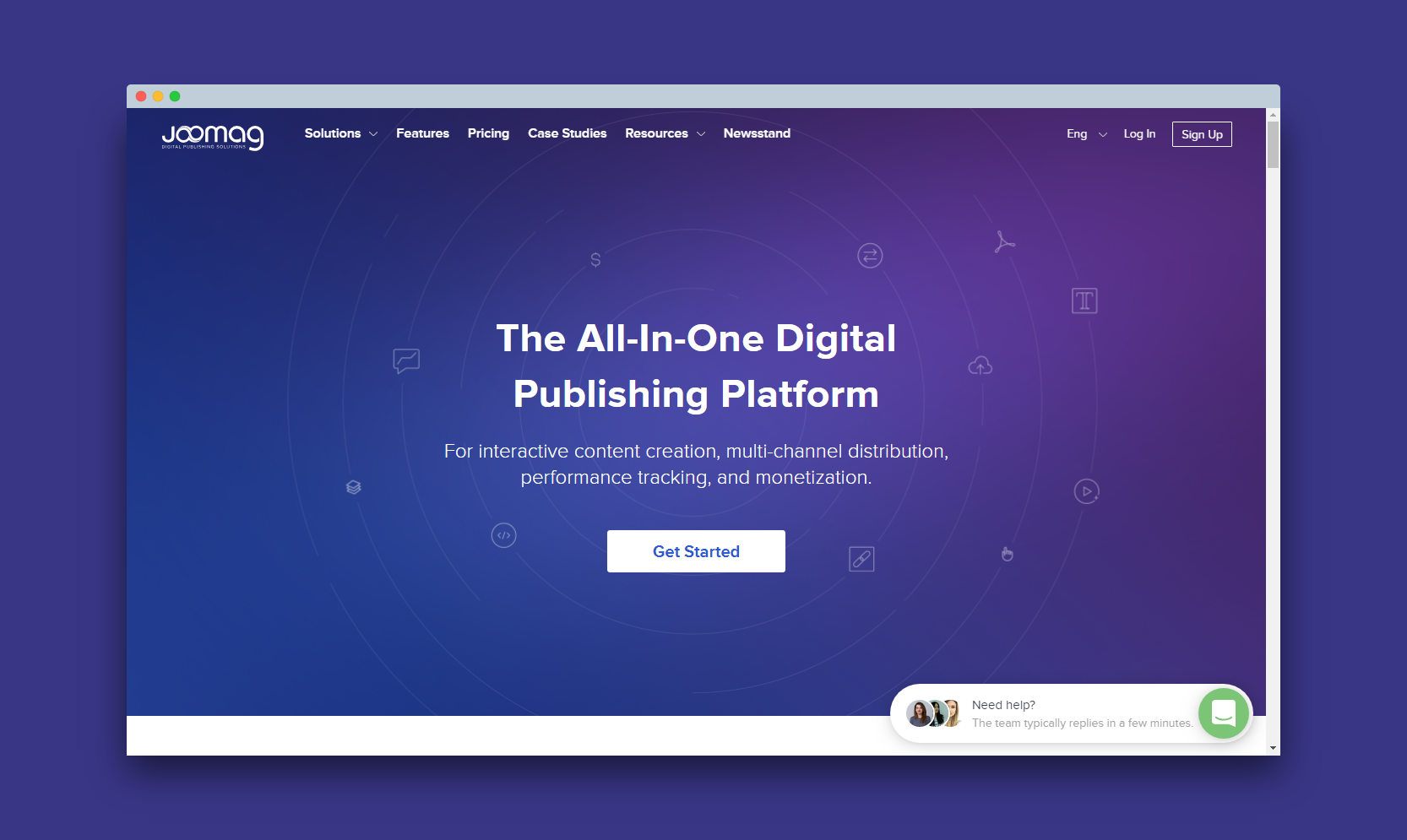
It has over 300 ready-to-use templates which aid with sales of your content by engaging your users. It can be used to publish photo books, online magazines, product catalogues, and corporate magazine. There is a free version and a paid version which costs hardly any dollars. The paid version even allows you to sell your magazine. Moreover, your content is responsive, which means that it will adapt itself to any device.
5. Canva
Canva is a program which allows you to create any image related matter such as the calendar, certificate, business card, brochure, poster, blog layout, CV, leaflet, and advert. The greatest advantage of this DTP is that you need not install it and is extremely easy to use.
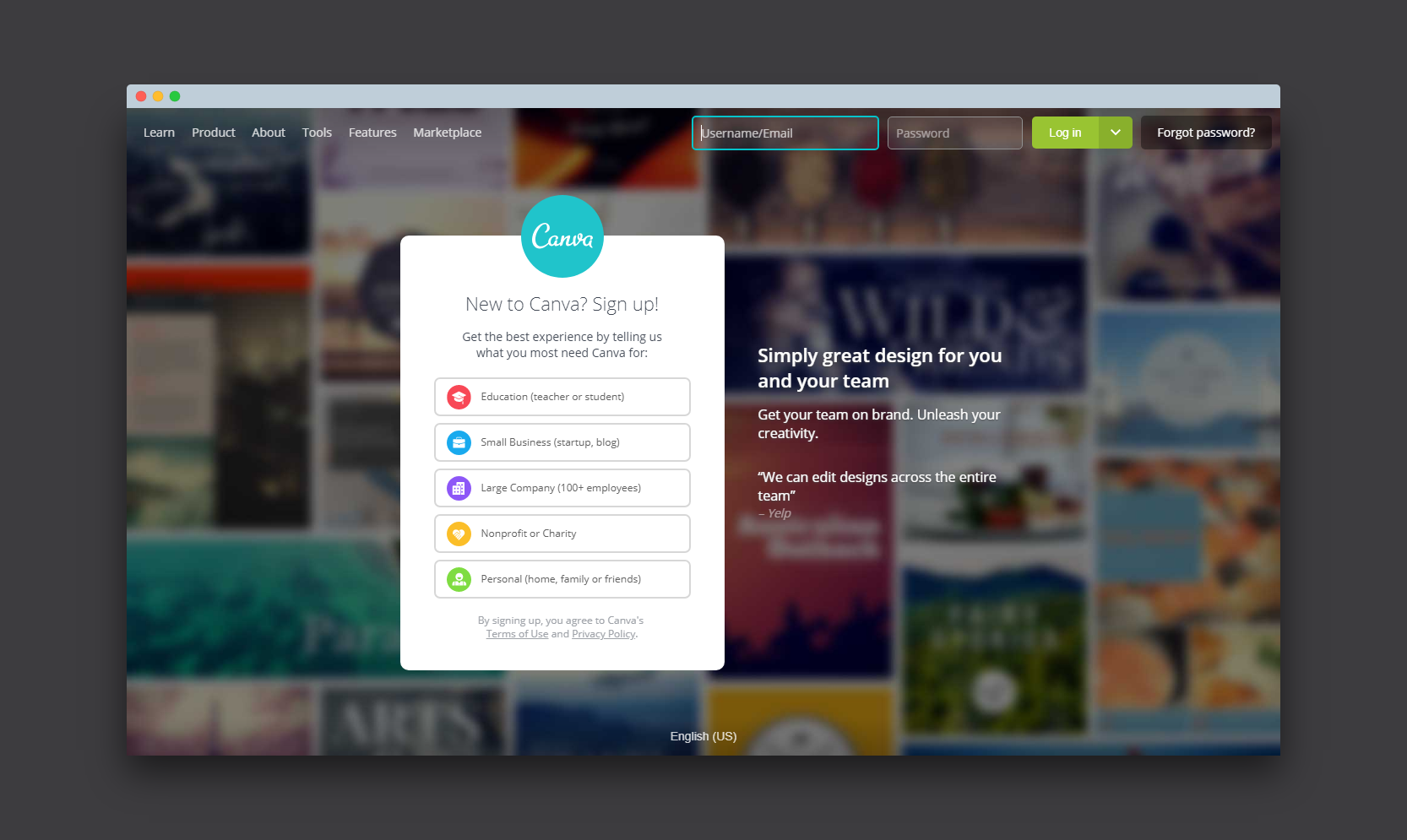
It has many layouts and templates to choose from upon registration. Many of these layouts are free while the rest are very cheap. It is equipped with a drag and drop option which allows you to use this software efficiently. You can customise and combine fonts, logos, and colours. Canva has a free version of itself that allows a network of up to 10 people which is very useful for company projects.
6. Crello
Crello is the new kid on the block in the world of desktop publishing. It is an online graphic tool that is free. You can use all the features within the tool without having to worry about paying for them. However, you do have to pay $0.99 for each paid image on Crello.
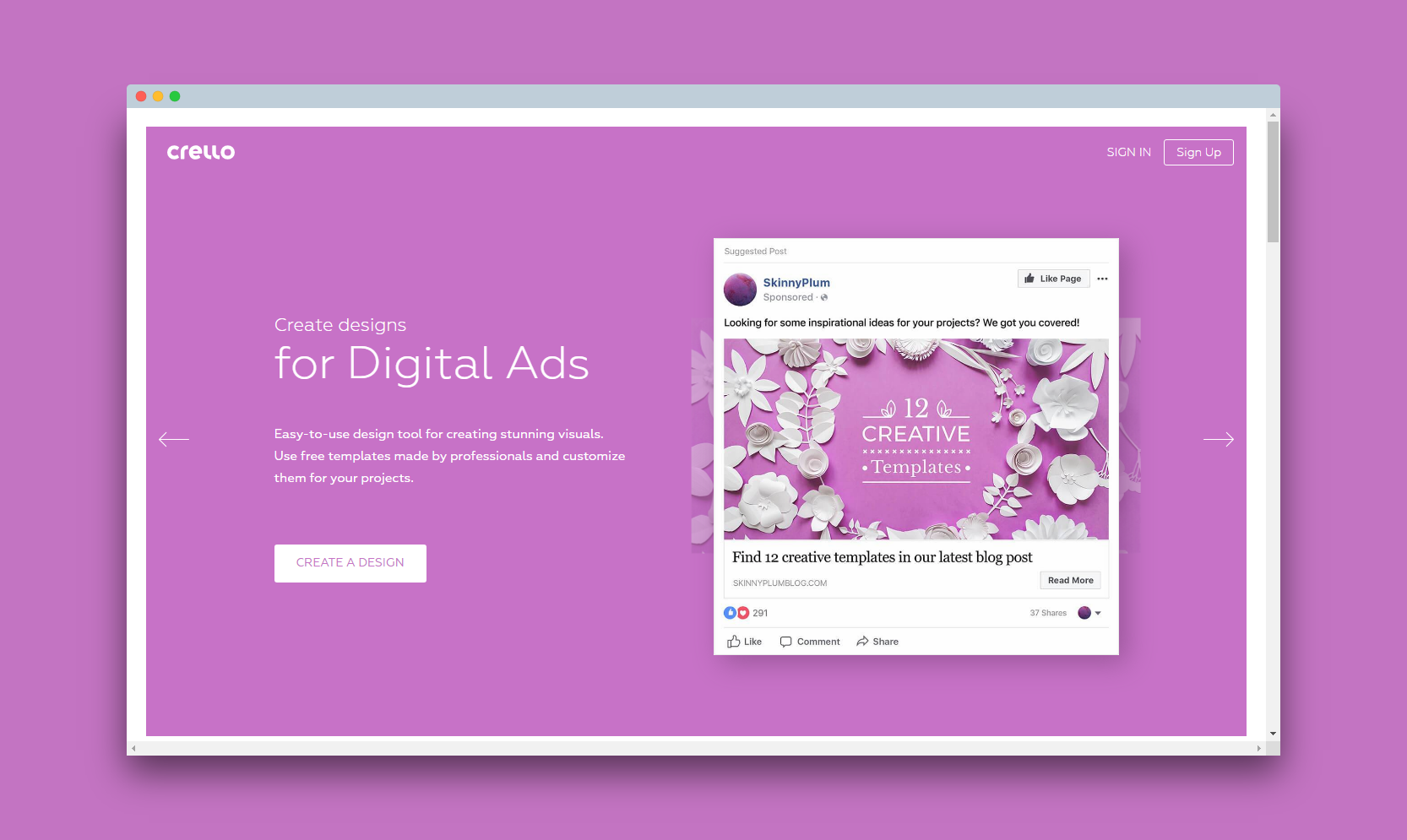
You will find that the Crello interface is easy to use. The canvas is on the right side of the window while the design elements are on the left. You can choose from the thousands of templates to create your social media or web graphics. It also allows you to create animated content with ease. The only thing that you may find lacking in this DTP is templates for presentations.
7. Issuu
If you are looking to publish an online magazine, catalog or brochures, you need Issuu. It is a Danish digital publishing platform that allows you to publish your own online publication. While it does not allow you design your own publication, it helps you to ensure your target audience can get access to it.
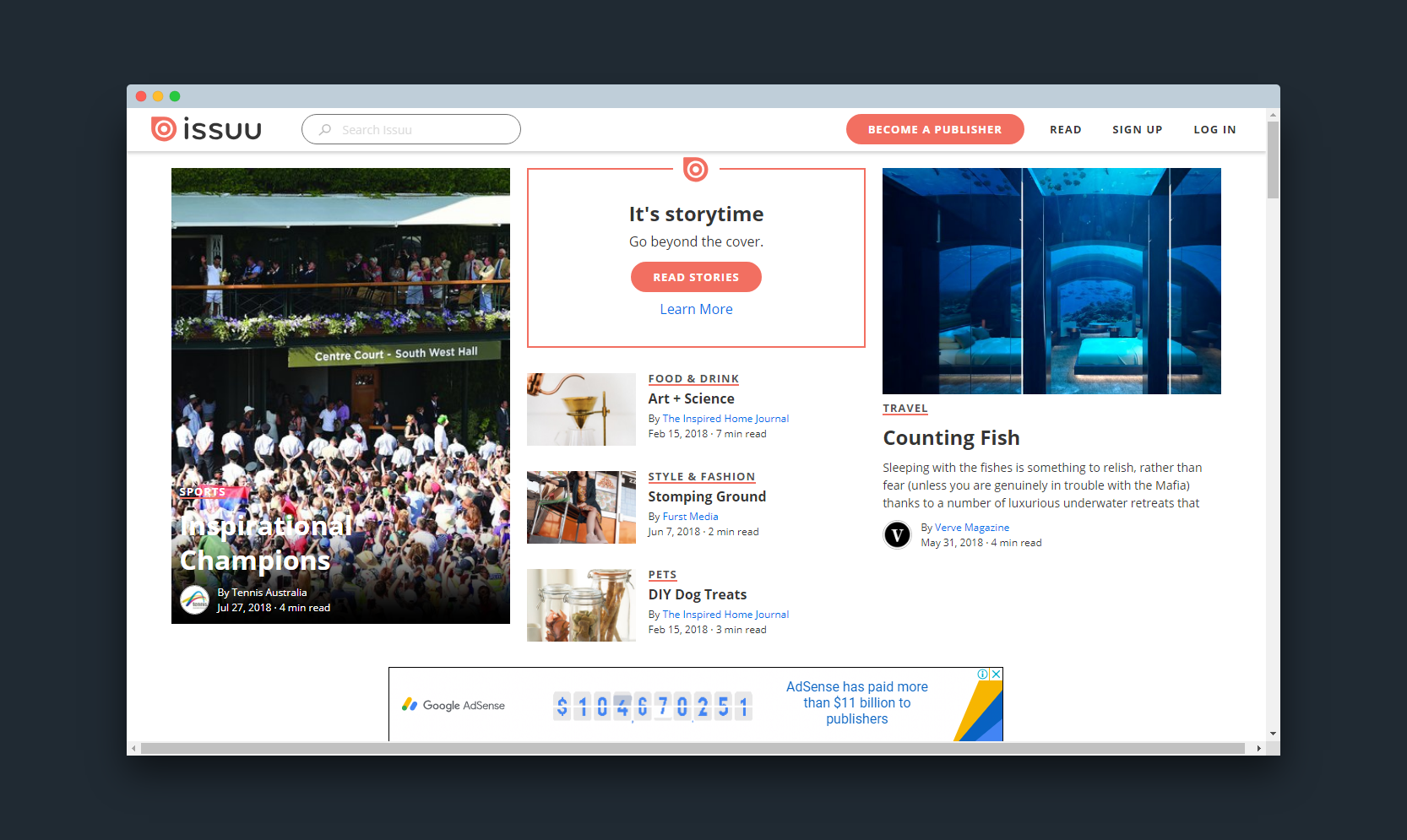
Issuu, however, lets you design a custom cover and audio content. You can upload magazines that have a maximum of 500 pages. This online publishing platform allows you track readers and several other statistics to help you hone your online marketing and publishing skills.
So these were some of the DTPs which are very cheap, and some even free. They are extremely easy to use, so go ahead and give them a try.